| 일 | 월 | 화 | 수 | 목 | 금 | 토 |
|---|---|---|---|---|---|---|
| 1 | 2 | 3 | 4 | 5 | ||
| 6 | 7 | 8 | 9 | 10 | 11 | 12 |
| 13 | 14 | 15 | 16 | 17 | 18 | 19 |
| 20 | 21 | 22 | 23 | 24 | 25 | 26 |
| 27 | 28 | 29 | 30 |
- Windows Build
- 프로그래밍 기초
- URP
- ASW(Application SpaceWarp)
- AppSW
- C언어
- Cell Look
- Rim Light
- 벡터
- Cell Shader
- 게임 수학
- 개인 바이트
- VR
- 메모리 누수
- OculusMotionVectorPass
- ColorGradingLutPass
- 가상 바이트
- URP로 변경
- Virtual Byte
- working set
- Cartoon Rendering
- Three(Two) Tone Shading
- Toon Shader
- Private Bytes
- Specular
- 3d
- 작업 집합
- Today
- Total
WinCNT
잘못된 경로 설정으로 Package [com.unity.render-pipelines.universal@12.1.8] cannot be found 이슈가 발생했던 건에 대하여 본문
잘못된 경로 설정으로 Package [com.unity.render-pipelines.universal@12.1.8] cannot be found 이슈가 발생했던 건에 대하여
WinCNT_SSS 2023. 9. 15. 18:22발생한 이슈
CMD(Command Prompt)로 Unity의 Editor 스크립트의 메소드 실행해보던 도중, 로그에 에러가 발생했었다
결론부터 말하자면 현재 프로젝트의 유니티 버전과 CMD로 실행한 유니티 버전을 다르게 설정한 필자의 휴먼 에러인 것으로 보인다
따라서 Package [com.unity.render-pipelines.universal@12.1.8] cannot be found에 대한 근본적인 해결책이 아닐 수도 있다
아무튼 비망의 의미도 겸해서 정리해봤다
이슈 상세
출력된 에러 메시지는 다음과 같다

An error occurred while resolving packages:
Project has invalid dependencies:
com.unity.render-pipelines.universal: Package [com.unity.render-pipelines.universal@12.1.8] cannot be found
발생 원인
가장 근본적인 원인은 실제 프로젝트와는 다른 버전의 유니티 에디터 exe 파일로 실행시킨 것이 문제인 것으로 보인다
프로젝트의 버전은 2021.3.16f1이었는데 CMD 보니 2021.3.10f1의 Unity.exe의 패스를 설정하고 있었다(…)
그런데 그 원인을 확인하기 전에 다음의 글을 발견해서 우선 버전을 2021.3.18f1로 바꿨기 때문에, 실제로 패스 설정만 제대로 했으면 문제 없었을지는 모르겠다
Resolved - Package [com.unity.render-pipelines.universal@12.1.10] cannot be found
Resolved - Package [com.unity.render-pipelines.universal@12.1.10] cannot be found
From today my Unity Cloud Builds for my Unity 2021.x URP project are failing with: [error] [2023-02-03T23:12:37Z - Unity] An error occurred while...
forum.unity.com
해결법
아무튼 버전을 2021.3.18f1로 바꾸고, CMD의 패스를 제대로 설정하니 문제 없이 작동했다
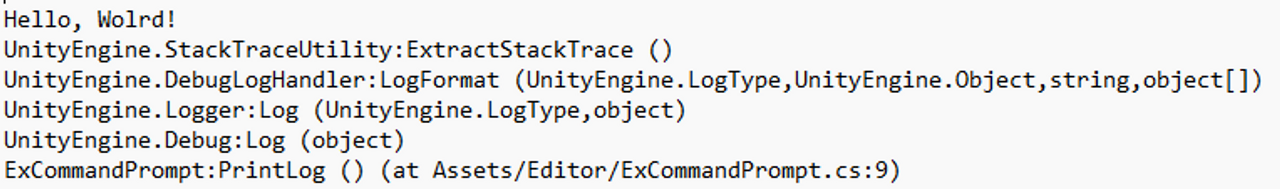
일단 버전 업 없이도 CMD의 패스만 잘 지정했으면 해결될 일이었을 거라 생각된다
버전을 되돌리려고 하니 이번에는 com.unity.render-pipelines.universal@12.1.10를 cannot be found한다는 에러가 발생해서 아쉽게도 확인해 볼 수는 없었다
마무리
경로는 잘 확인하자!
참고 자료
Resolved - Package [com.unity.render-pipelines.universal@12.1.10] cannot be found
Resolved - Package [com.unity.render-pipelines.universal@12.1.10] cannot be found
From today my Unity Cloud Builds for my Unity 2021.x URP project are failing with: [error] [2023-02-03T23:12:37Z - Unity] An error occurred while...
forum.unity.com
'Unity > Unity 개발 중 발생한 이슈 정리' 카테고리의 다른 글
| AppSW(ASW)와 Motion Vector로 인해, Windows용 빌드에서 렌더링이 이상해지는 이슈(VR기기에서는 정상) (0) | 2023.12.20 |
|---|---|
| 유니티의 에디터에서 장면 전환 후에 바로 플레이 모드를 시작하면 Lighting이 어두워지는 이슈 (0) | 2023.09.22 |
| Meta Quest 2에서 오른쪽 스크린만 일부 오브젝트의 드로우 처리가 안 되거나 색상이 이상해지는 이슈 (0) | 2023.09.12 |
| 파티클 시스템의 이펙트가 Dynamic Batching되지 않는 이슈 (0) | 2023.09.08 |
| URP에서 유니티짱 툰쉐이더2.0(UTS2)의 Outline이 제대로 나오지 않는 이슈 + SRP Batcher가 제대로 작동하지 않는 이슈 (0) | 2023.08.28 |




